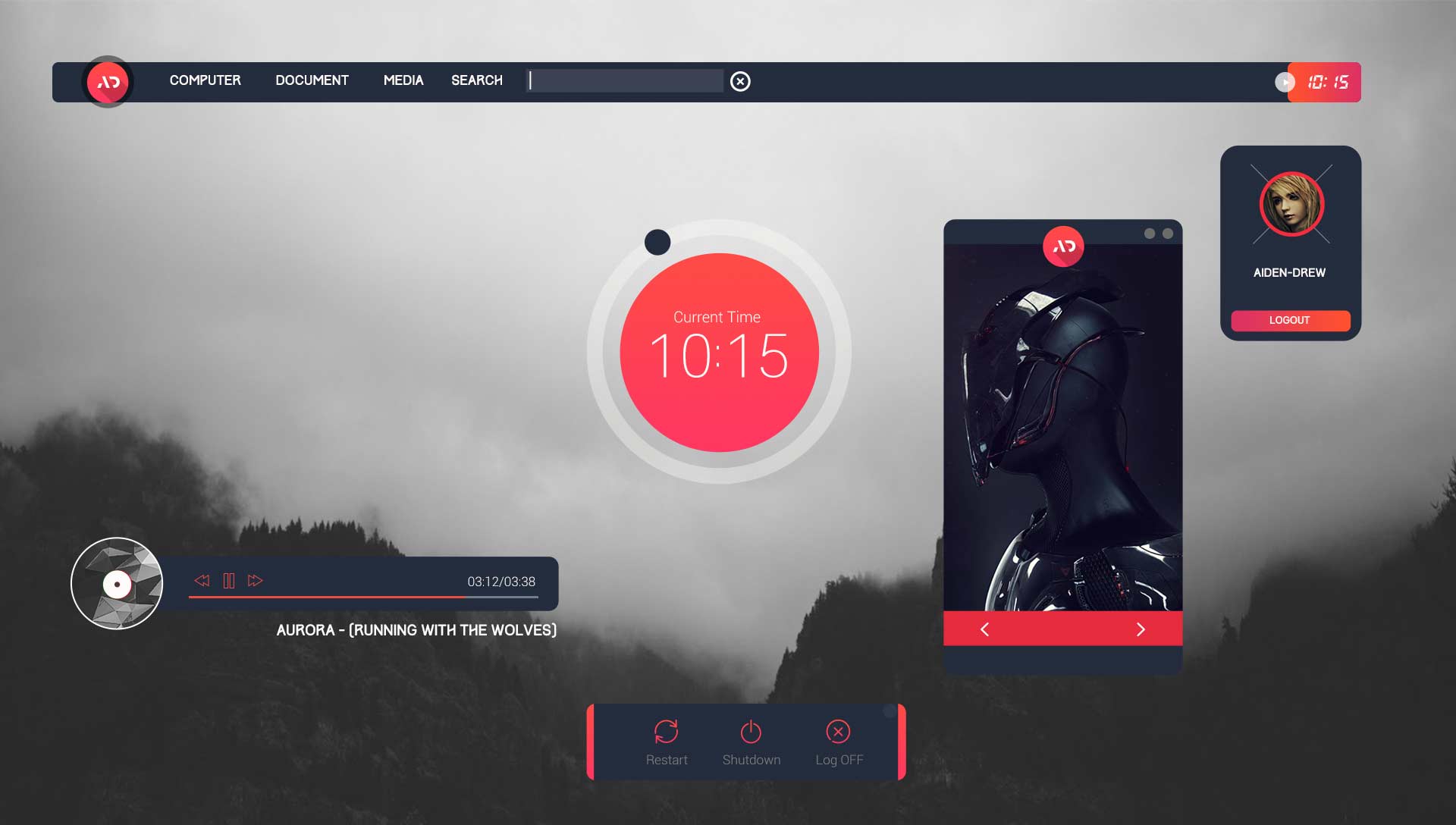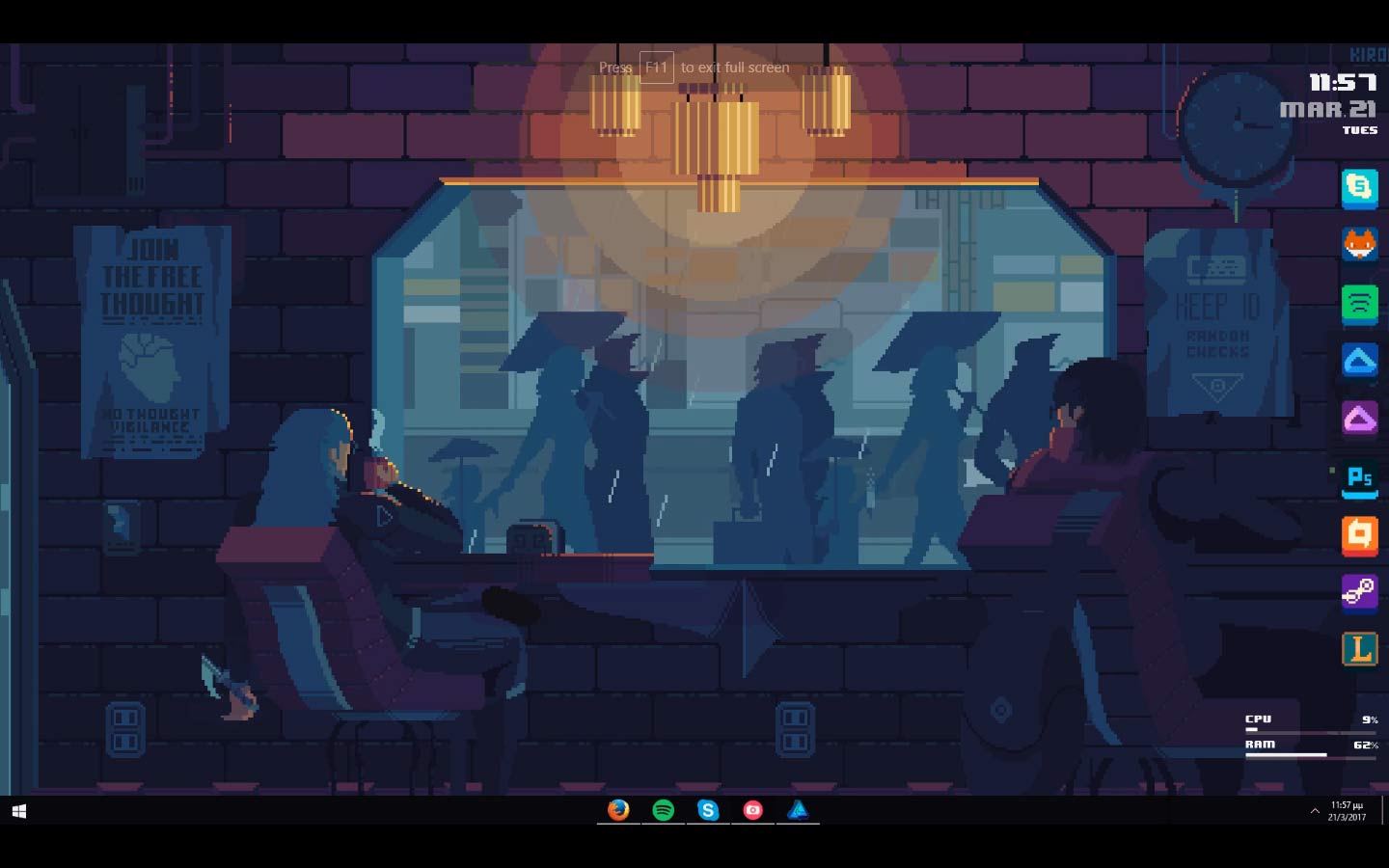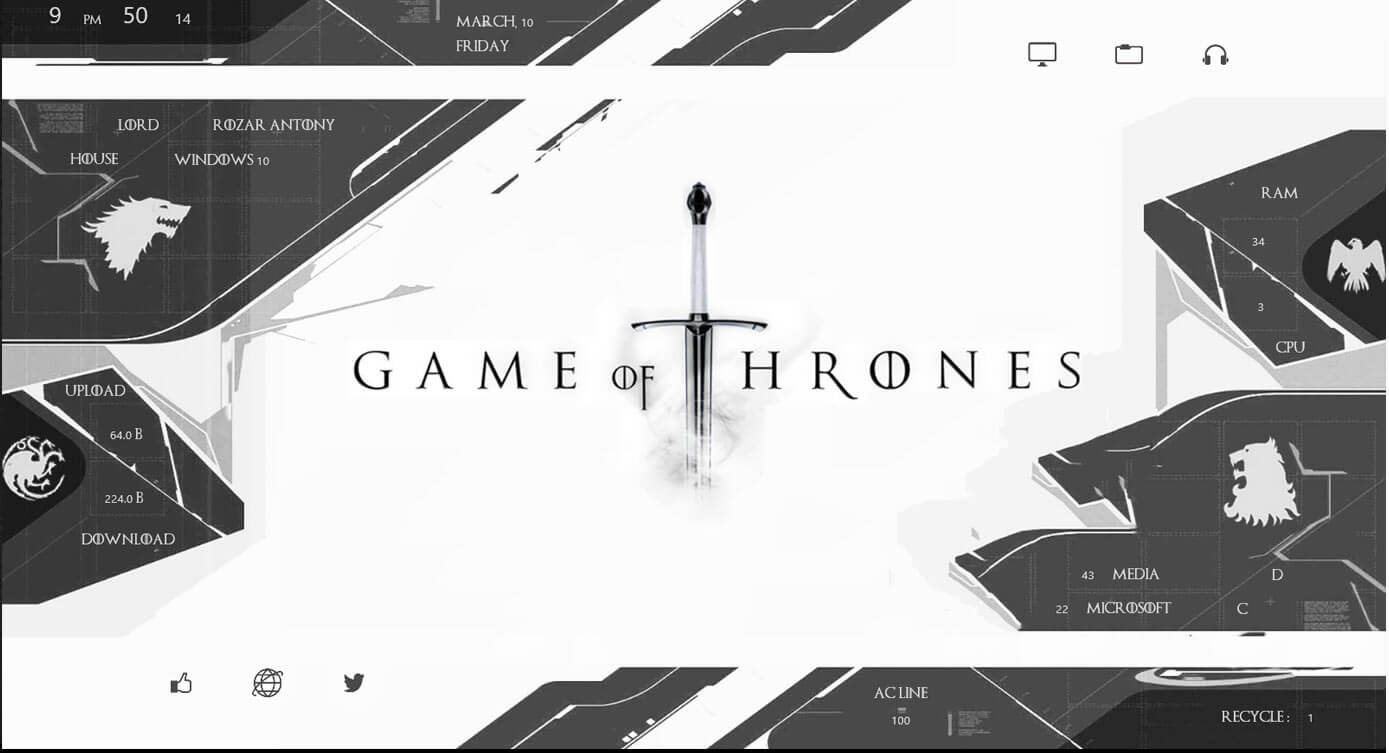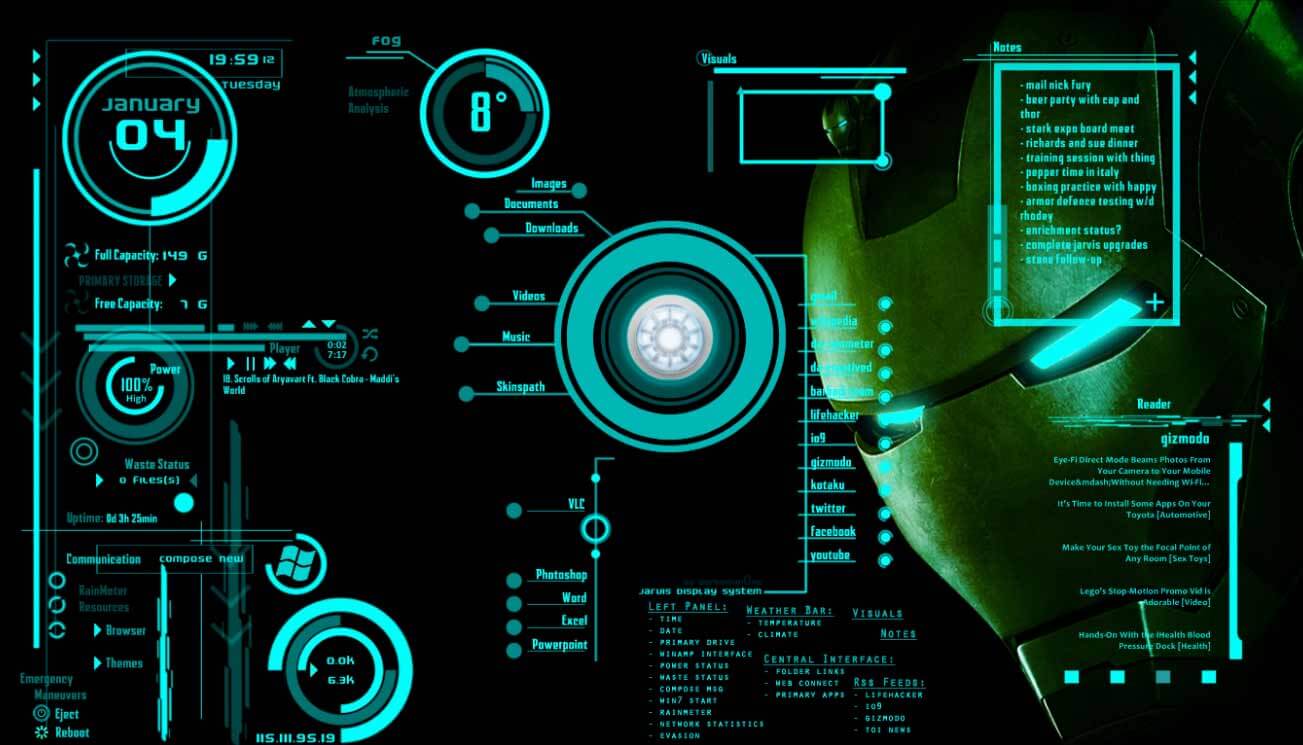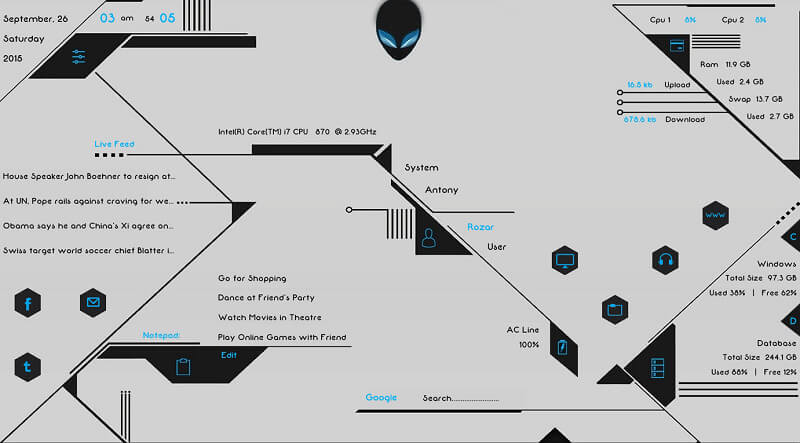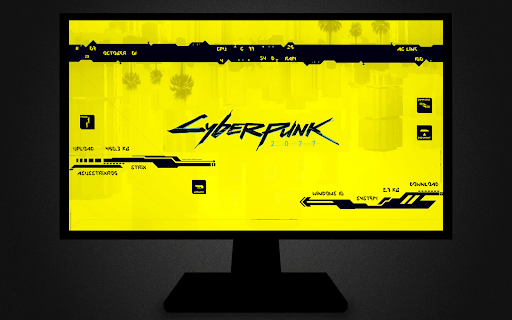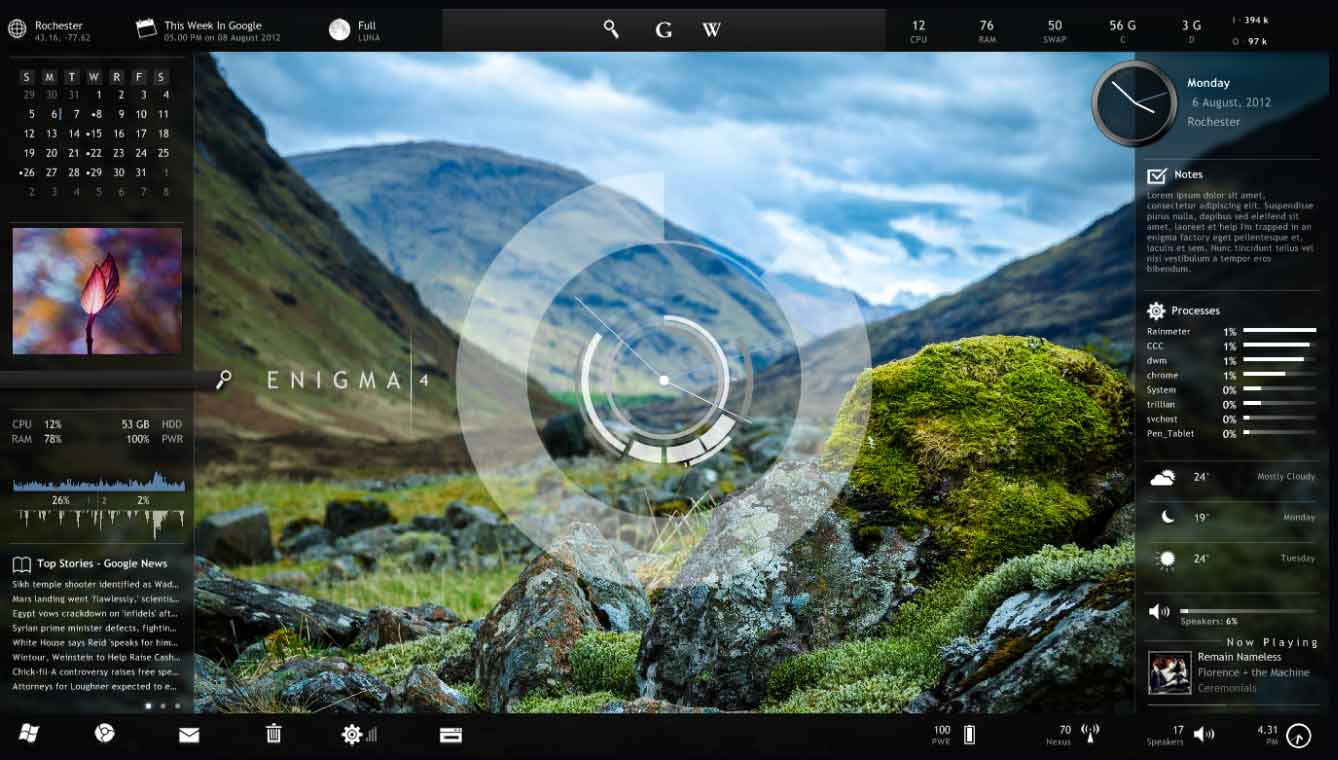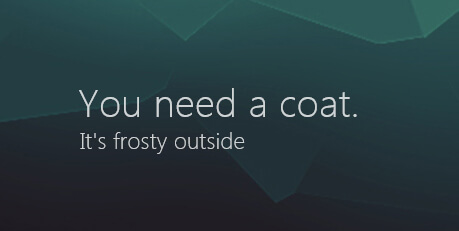Everyone likes attractive things. Whether it is jewelry, clothing, or even electronic devices. Windows is one of the best-operating systems with a customizable interface. You can modify the attributes of the OS and set them according to your preferences. This is one of the best and most beloved features of the system. Although the system personalization features in Windows PC are limited, you can use other third-party applications for the task. One such tool is the Rainmeter app. Rainmeter is one of the most popular and commonly used applications to customize the desktop. With the help of the tool, you can easily change and set the skin types of the Windows desktop. The tool is fast, user-friendly, and reliable but requires some skins to work on the PC/laptop. If you are using the tool and want some of the best rainmeter skins, then you have come to the right place. With the help of this guide, we will list over 15 different skins for the rainmeter app. Using these skins, you can very easily customize the desktop as you want. Additionally, all of these skins are free to download and use as well. Hence, you don’t have to worry about spending anything to procure the skin. So, let’s get ahead and have a look at the skins below.
List of the Top Best Rainmeter Skins for Windows PC
Below is the extensive and well-researched list of the best rainmeter skins for you. Use one, more, or all of these skins as you may on the Windows PC and make the desktop of your device more attractive than before.
1. Chill Minimalistic Samurai
We are starting this list of the best rainmeter skins with the one with a Sumari. Just like its name, in this skin, you will find the image of a Samurai standing at the brim of a hill with red maple trees over the top. The leaves of the tree appear to be falling on the desktop, giving a beautiful look to the desktop. This skin is created from the popular fantasy game called Sekiro. This skin is very easy to use and quite customizable. With this skin, you will find a day-date section along with the see-through taskbar. Get the Chill Minimalistic Samurai Desktop Skin from Reddit Also Read: Best Microsoft Edge Themes for Windows
2. Senja Suite
The Senja Suite is one of the futuristic rainmeter skins for Windows PC. The skin has geometric shapes and objects visible on the device. With the widgets of this skin, you can see the time, and songs playing, and do a lot more open the computer, search for files, documents, media, and more with ease. The colors of the skin are quite subtle and attractive. Other customization features are available as well. Get the Senja Suite Skin from Deviant Art
3. Cyberpunk Coffee
Third comes Cyberpunk Coffee as the alternative amongst the Rainmeter’s best skins. If you are a coffee lover, then you will surely like Cyberpunk Coffee. The skin represents the look of a coffee cafe along with attractive surroundings. The interface of the skin is quite straightforward. Additionally, you get to move your desktop icons with ease and customize the taskbar as required. Get the Cyberpunk Coffee Skin from Reddit
4. Game of Thrones Skin
For all the Game of Thrones lovers out there, this is one of the cool rainmeter skins for Windows desktops. You can use this skin as you may as it is highly customizable. The skin offers you a lot of widgets and shortcuts for ease. Additionally, you also get the chance to edit and customize the icons of the desktop according to the skin. Lastly, you also get easy access to information like documents, CPU performance, media player, and many more. Get Game of Thrones Skin from Deviant Art
5. Jarvis
The next on this list of desktop skins is Jarvis. Yes, the Jarvis from Marvel. So, if you are also a Marvel fan and fascinated with Jarvis, the super-smart computer and artificial intelligence system, this is one of the coolest rainmeter skins for you. On the UI of the skin, you will find information like CPU usage, notes, time, date, temperature, storage, and various other attributes. This skin works like the original Jarvis from the Iron Man Marvel Series. You can modify every aspect of the skin as required. Get the Jarvis Skin from Deviant Art
6. Cleartext
If you are looking for the best rainmeter themes with a focus on music, then Cleartext is your companion. With the help of the skin, you can easily keep an eye on the music playing. Additionally, you can modify and set the size and type of font visible. That’s not all, you can also take the advantage of various skin and tone-changing features. Color customization is also possible with Cleartext. Get the Cleartext Skin from Deviant Art
7. Illustro Monitor
If you are looking for one of the futuristic rainmeter skins that can list the attributes of the system. Then you can stop your search at Illustro Monitor. With the help of the skin, you can always keep an eye on various aspects of the PC. The skin gathers your information from the Task Manager and hence is completely reliable. Lastly, apart from system information, other widgets, like weather, are also available. However, instead of a predefined background, you can use any wallpaper you want. Get the Illustro Monitor Skin from Deviant Art
8. Eker Lina
Eker Lina is amongst the cool rainmeter skins for Windows 10. Some of the many features that you get with Eker Lina are date, time, folders, media players, drive access, etc. Additionally, the skin also provides a combination of black and green or white and blue accents. You can apply any of the two as you want. All of the attributes of the skin are customizable to a certain extent. Additionally, the skin comes with an integrated gallery viewer as well. Get the Eker Lina Skin from Deviant Art Also Read: Best Free Live Wallpapers For Windows
9. Aliens
Do you believe there are aliens on other planets? Let’s not get too deep into the answer to this question and focus on other details. If you’re also fascinated with aliens and life outside earth, then you may like the Aliens skin. Just like its name, this is one of the best minimalist rainmeter skins. The interface of the skin is geometric and customizable. Additionally, you can also monitor other details about the system like a to-do list, date, times, system attributes, etc. Get the Aliens Skin from Deviant Art
10. Cyberpunk 2077 Rainmeter Skin
If you want one of the best and top futuristic rainmeter skins, then you will not find one better than Cyberpunk 2077 Rainmeter Skin. The rainmeter skin is based on the popular action-adventure video game named CyberPunk 2077. The skin is available on Devian Art, a reliable platform to download skins from various creators. The interface of the skin shows real-time download and upload speed on your network. Additionally, you can also customize the interface to include other data metrics as well.Get the Cyberpunk 2077 Rainmeter Skin from Deviant Art Get the Cyberpunk 2077 Rainmeter Skin
11. Avengers SHIELD OS
The Avengers SHIELD OS is another one of the best rainmeter widgets for Marvel lovers. With the help of this skin, you can add or remove app shortcuts. Additionally, you will also see regularly used app shortcuts on the UI. The skin provides easy-to-use shutdown and restarts buttons for your system. Lastly, the skin allows you to monitor the system attributes and usages like that of RAM and CPU. Attributes like date, time, and others are also there, just as found on any other skin. Get the Avengers SHIELD OS Skin from Deviant Art
12. Enigma
Enigma is one of those few rainmeter best skins that provide so many customization features that you can modify the UI as required. You will not go out of features even after spending hours modifying the interface. Apart from the customization features, you will also find other details like usage statistics of RAM and CPU, media player, weather details, clocks, etc. Get the Enigma Skin from Deviant Art
13. Alphabar
The next skin on this list of the best minimalist rainmeter skins is Alphabar. Just as said, this skin provides some of the best minimalist features and looks to your PC. This skin reduces the need to run the Task Manager to access system features and more. Additionally, with the help of this skin, you can always be ahead and get the best system performance whenever required. Moreover, the skin will even show RSS Feeds, Gmail inbox, and Twitter status. Get the Alphabar Skin from Deviant Art
14. Fountain of Colors
If you are looking for one of the best rainmeter skins with easy music accessibility features, then Fountain of Colors is the best. We think that the Fountain of Colors is quite self-describing. Under this skin, you will see a bar-shaped interface of the song playing on your system. The interface of the skin is highly customizable. This skin is quite popular amongst users for its soothing looks. Get the Fountain of Colors Skin from Deviant Art
15. Mond Rainmeter Theme
Mond rainmeter theme is one of the most popular and commonly downloaded best rainmeter skins for Windows. The subtle interface of the theme is the main reason behind its popularity. The neon gas station and a lovely 60s car on the main interface give an attractive look to the skin. Additionally, with the help of the skin, you can easily get customized widgets and icons on the main UI. Get the Mond Rainmeter Theme/ Neon Gas Station Skin from Deviant Art Also Read: Complete Guide on How to Customize Windows
16. Do I Need A Jacket
Another one of the best and coolest rainmeter skins is the Do I Need A Jacket skin. The skin is quite subtle and provides a nature-kinda look to your desktop. This skin will inform you about the weather outside. Hence, the name, Do I Need A Jacket. It will inform you whether you need a jacket while stepping out or not. However, the skin is not completely reliable and may provide wrong information if you are residing and using it in areas other than the US. Get the Do I Need A Jacket Skin from Deviant Art
17. Exmouth Black
Exmouth Black is one of the best rainmeter themes that is focused on weather only. The calligraphic font used on the main user interface of the skin is quite attractive. Additionally, the pinkish-white background of the skin is very appalling and captive. Here is one of the best parts, if you don’t want a rainmeter skin with multiple confusing features, then Exmouth Black is the one to go with. Get the Exmouth Black Skin from Deviant Art
18. MonsterCat Visualizer
MonsterCat Visualizer is amongst the best futuristic rainmeter skins in 2023 with music player-accessible features. This is amongst the most downloaded and used skins by Windows users who play a lot of songs on the device. You can set the skin with various music players like VLC, Spotify, iTunes, and others. The skin even works perfectly fine as a player with various browsers like Google Chrome and Mozilla Firefox. Get the MonsterCat Visualizer Skin from Deviant Art
19. Genteel
Genteel is indeed a gentle skin for your Windows PC/laptop desktop. This is amongst the top minimalist rainmeter skins with real-time weather details. The skin is very subtle and allows you to get information about the weather from any region you want. The features of the skin are limited and do not create a menace to the system. Simply download it and set it up as required, only once. Get the Genteel Skin from Deviant Art
20. Botanicula VR1.1
The last name on this list of best and minimalist rainmeter skins is Botanicula VR1.1. With the help of this skin, you can know the real-time status of the weather in your area. Apart from this, the skin will also inform you about CPU and other system usage statistics. Weather forecasts are one of the best and most beloved features of this skin. Apart from that, the skin can act like a media player and shows the trash items present on your system. Get the Botanicula VR1.1 Skin from Deviant Art Also Read: Best Windows 10 Customization Software
Top and Best Rainmeter Skins for Windows PC: Listed
So, above were a few of the best rainmeter skins available for Windows PC. all of these skins fall under different categories. Some are minimalistic, while others are futuristic, some are cool while others are the most commonly downloaded and used rainmeter skins. This difference is what makes these skins popular amongst different users. Hence, you should go through the list and description of the best rainmeter skins for a better understanding. Only after that, you will be able to decide whether you want to download and use the skin(s) or not. If you have any doubts related to the skins, you can ask the same in the comments section below. We will help you choose in every possible way. Apart from this, you can also provide your suggestions and reviews related to the write-up. We appreciate you writing to us in any way. If you liked this article on the top rainmeter skins and want to get more of such updates, subscribe to the Techpout blog. You can enter your email address in the box below and hit the Subscribe Now button. Doing this means that you will get notified in your inbox, every time a new write-up is uploaded.