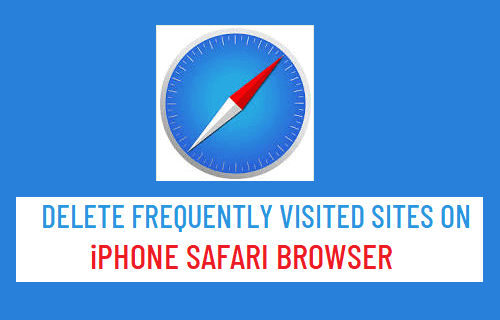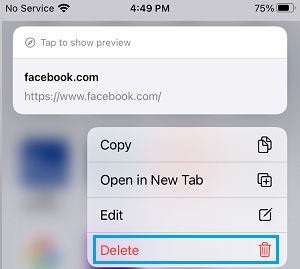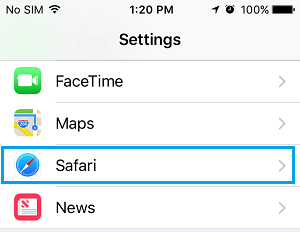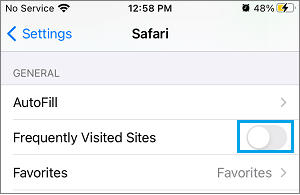Remove Frequently Visited Sites on iPhone Safari Browser
Depending on your browsing habits, you may see a list of Frequently Visited websites on iPhone in addition to websites listed under “Favorites” section on Safari Home Page. Unlike Safari Bookmarks, frequently visited websites are device-specific (limited to your iPhone) and not carried over to the Safari browser on your iPad or Mac. While this feature provides quick access to your most frequently visited websites, it also reveals your browsing habits to anyone with access to your device. If you are concerned about privacy, you can delete any frequently visited website from Safari Home page and even prevent Frequently visited sites from appearing on Safari Home Page.
Delete Frequently Visited Site on iPhone Safari Browse
Open Safari browser > tap and hold on Icon of the frequently visited website that you want to delete and select the Delete option in the contextual menu.
The selected website Icon will be removed from Frequently Visited section.
Prevent Frequently Visited Sites from Showing on iPhone
As mentioned above, you can totally prevent Frequently Visited Websites from appearing on iPhone.
Open Settings on your iPhone > scroll down and tap on Safari.
On the next screen, move the toggle next to Frequently Visited Sites to OFF position.
After this, you will no longer find Frequently Visited websites appearing in Safari browser on your iPhone. Even if you delete or prevent frequently visited sites from appearing on iPhone, the websites that you visit will be listed in your Safari browsing history. If required, you can delete this information by clearing Safari history and website data.
How to Clear Safari Reading List On iPhone and Mac How to Create Bookmarks Folder In Safari Browser on iPhone