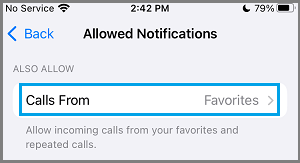Allow Calls Only From Known Contacts on iPhone
As you must have noticed, Callers with Unknown Phone numbers can easily get through and Call your Phone Number, even if you are using the Call Blocking Feature on iPhone. This happens, because the Call-blocking feature on iPhone basically works by comparing the incoming Phone Number with Phone Numbers stored in the Call Block List on your device. All that is required to bypass this basic Call blocking function on iPhone is to Call your device using a Hidden Caller ID or a New Phone Number, which is not listed in your Call block List. Hence, a better way to prevent unknown and unwanted Calls on iPhone is to setup your device to allow Calls only from known Contacts.
Allow Calls from Contacts on iPhone
The easiest way to Allow Calls only from known Contacts on iPhone is to configure the Do Not Disturb Mode on iPhone to allow Calls only from Contacts or only from your Favourite Contacts. Go to Settings > Focus > Do Not Disturb > move the toggle next to Do Not Disturb > to ON position and tap on the People tab.
On the next screen, tap on Calls From option, located under “Also Allow” section.
On the next screen, select All Contacts option.
After this, your iPhone will only allow Calls from people who are listed on your Contacts List. All other Calls from unknown Callers or Callers with hidden Caller ID will be automatically silenced. If you have numerous Contacts, select the Favorites option and this will allow calls only from those people that you have marked as favorites in the Contacts App. While this method is very effective in avoiding unwanted calls, it can potentially make you miss valid Calls from people who may not yet be on your Contacts List.
How to Answer Phone Calls with Text Message On iPhone How to Call Someone Who is Using Do Not Disturb Mode on iPhone