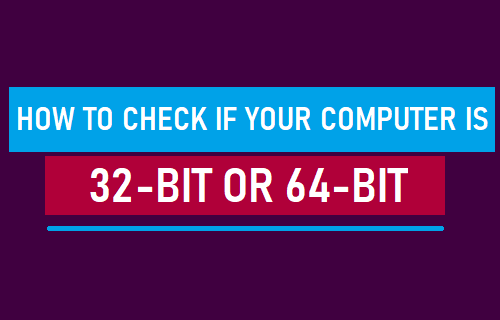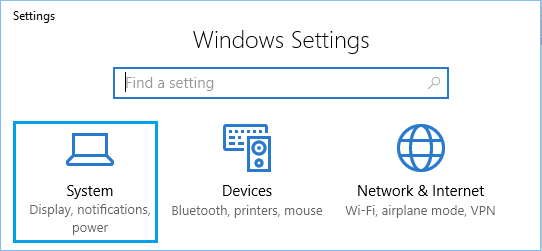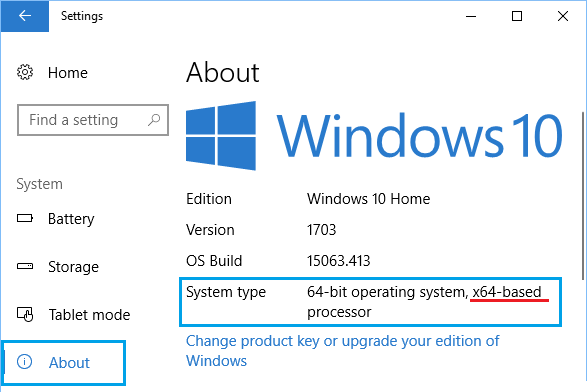Find if Your Computer is 32 or 64-bit
To optimize the performance of a computer, the bit count of its operating system and programs should match the bit count of the computer. For example, installing 64-bit version of Windows 10 operating system on a 64-bit computer allows it to handle up to 2 TB RAM. In comparison, installing 32-bit Windows 10 on the same computer limits its RAM handling capacity to 3.75 GB and prevents it from running 64-bit Apps. Hence, the need to find whether you have 32 or 64-bit computer and install the matching version of Windows 10, Microsoft Office and Apps on your computer.
How to Check if your Computer is 32 or 64-bit
The easiest way to check whether you have a 32 or 64-bit computer is by going to System settings page on your computer.
Open Settings and click on the System tab.
On the next screen, click on About in the left-pane. In the right-pane, scroll down and check the entry next to System Type listing “Device Specifications” section.
You can safely download 64-bit Windows 10 and Apps on your computer if the entry next to “System Type” reads X64-based processor. If it says x86-based processor, your computer is not suitable for upgrading to 64-bit Windows 10. In addition to bit-version, you need to Check the Amount of RAM Installed on your computer, in order to make sure that your computer has enough RAM to run 64-bit programs.
How to Upgrade from 32 to 64-bit Windows 10
If you have a 64-bit computer running 32-bit Windows 10, you can upgrade to 64-bit Windows 10 for free by using your existing Windows 10 License. You can find the steps to upgrade from 32 to 64 bit Windows 10 in this guide: How to Upgrade From 32 to 64-bit Windows 10
Benefits of Upgrading to 64-bit Windows 10
While both 32 and 64-bit versions of Windows 10 are practically the same, upgrading from 32 to 64-bit Windows 10 should lead to optimal resource usage on your computer. As mentioned above, a 64-bit computer with a matching 64-bit operating system can use up to 2 TB RAM. In comparison, a computer running 32-bit operating system can only use up to 3.75 GB RAM, which limits its performance. Also, after upgrading to 64-bit Windows 10, you will be able to run faster Apps, Games and Programs designed for 64-bit systems.
How to Optimize and Defragment Hard Drive in Windows 10 How to Check Computer Specs in Windows 10