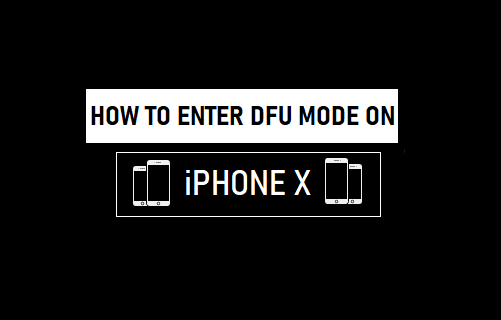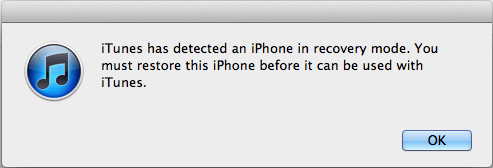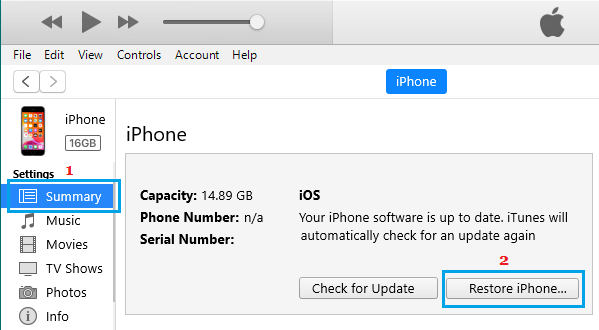Enter DFU Mode On iPhone X
DFU Mode (Default Firmware Update) can be defined as an advanced recovery and restore mode that allows iPhone to communicate directly with iTunes, without the active boot loader being activated. This provides you with greater control of the device and access to advanced functions like upgrading firmware, downgrading firmware and restoring a jailbroken device. DFU Mode Restore will completely erase the data on your iPhone. Hence, make sure that you make a Backup of your iPhone, before going ahead with DFU Mode Restore. Note: DFU Mode is not recommended if your iPhone appears to have suffered internal component damage due to a fall, impact or water damage.
Steps to Enter DFU Mode on iPhone X
Follow the steps below to enter DFU Mode on iPhone X, XS, XS Max and iPhone XR.
Plug iPhone into computer and open iTunes.
Quickly, press and release the Volume Up button > press and release the Volume Down button.
Immediately, press and hold the Side button (Power button).
As the screen turns black, keep holding the Side button and press and hold the Volume Down button.
After 5 seconds, release the Side button and continue to hold the Volume Down button, until you see “iTunes has detected an iPhone in recovery mode” pop-up on your computer.
Immediately, release the Volume Down button and your iPhone should now be in DFU Mode (Black Screen).
Note: The screen of your iPhone should be completely black in case you have successfully entered DFU Mode. If not, repeat the steps till you get a black screen. 7. On your computer, click OK on “iTunes has detected pop-up” and you will see the option to Restore iPhone. Click on Restore iPhone button to start the process of Restoring iPhone
After the Restore process is completed, iPhone will start with Hello screen, allowing you to setup your iPhone as New Device or Restore from Backup.
How to Exit DFU Mode On iPhone
Once your iPhone has been restored, it should automatically come out of DFU mode. However, if you have entered DFU Mode by mistake, simply Force Restart iPhone X and it will come out of DFU mode.
- Press the Volume Up button on your iPhone and quickly release it.
- Next, press the Volume Down button and quickly release it.
- Finally, press and hold the Power Button (ON/OFF) until you see Apple logo appearing on the screen of your iPhone.
You will be out of DFU Mode as soon as you see the Apple Logo appearing on the screen of your iPhone.
How to Disable Face ID on iPhone X How to Factory Reset iPhone