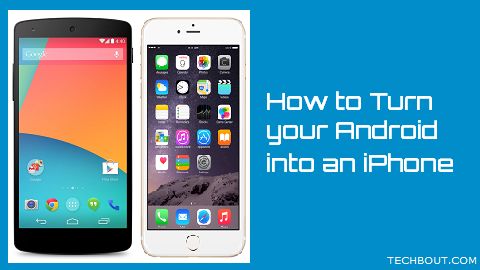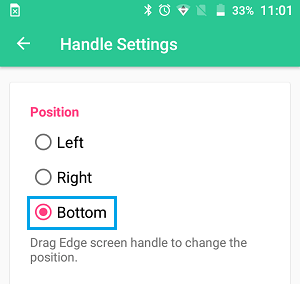Turn Android Into iPhone
Apart from Apple’s brand value, Apple devices like iPhone and iPad are popular due to the look, feel, simplicity and efficiency of iOS operating system. However, there are many users who prefer using Android devices due to the open source nature of Android Operating system, which allows you to customize Android devices. As mentioned above, there are Apps on Google Play Store that can impart an iPhone like look to the Home screen of your Android Phone. All that is required to turn your Android phone into an iOS like device is to simply download and install certain Apps and your Android Phone will start looking like an iPhone. Without further delay, let’s go ahead and take a look at some of the better known Apps that can Turn Android Phone into iPhone like device.
Control Center iOS 14
Apple has completely redesigned the Control Center in iOS 11 and you can easily get the redesigned iOS 11 type Control Center on your Android Phone by installing an App known as Control Center iOS 14 on your Android Phone. This App exactly mimics the look of the Control Center on iPhone running iOS 14.
Once you install this App, the only difference between your Android Phone and iPhone will be the way Control Center is accessed on the two devices. On your Android Phone, you will be able to access Control Center by swiping from the right of your screen, whereas on an iPhone, you will be swiping from the bottom of the screen. However, you can remove this difference too, by opening Control Center App on your Android Phone > going to Handle Settings and selecting the Bottom option.
Launcher For iOS 15
Launcher for iOS 15 is probably one of the best apps on the Play Store to turn Android into iOS. The App gives your Android phone the exact same look of an iOS 15 device, both on the Home and Lock screen. Once you download and Install this App from Google Play Store, all the App icons on your Android Phone will start looking like iOS style App icons. The App also allows you to change Wallpapers on your Android Phone with iPhone like wallpapers.
How to Clear Storage Space on Android Phone or Tablet How to Use Google Maps Offline On Android Phone