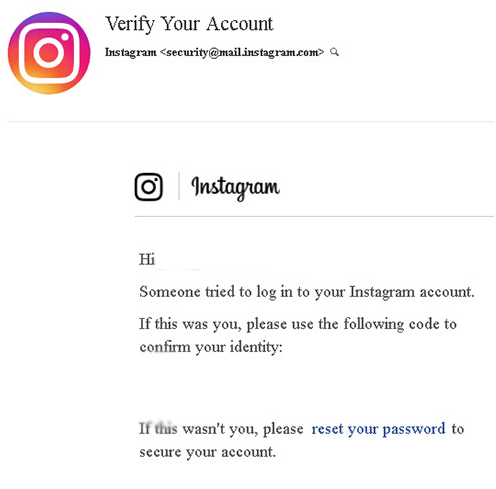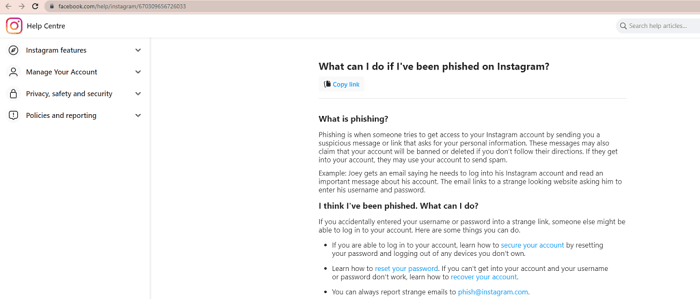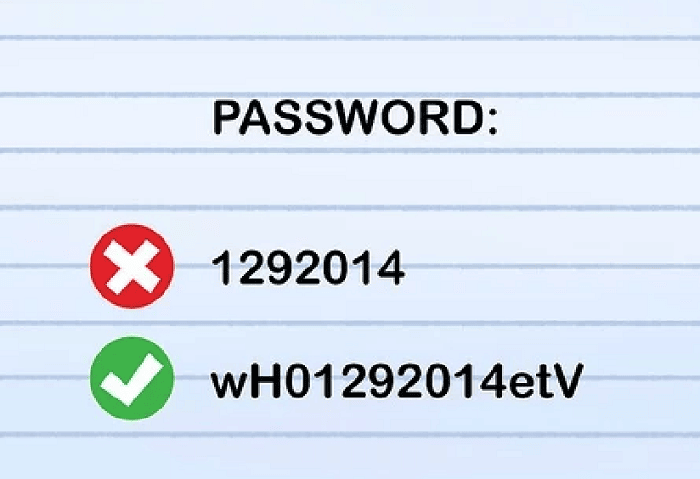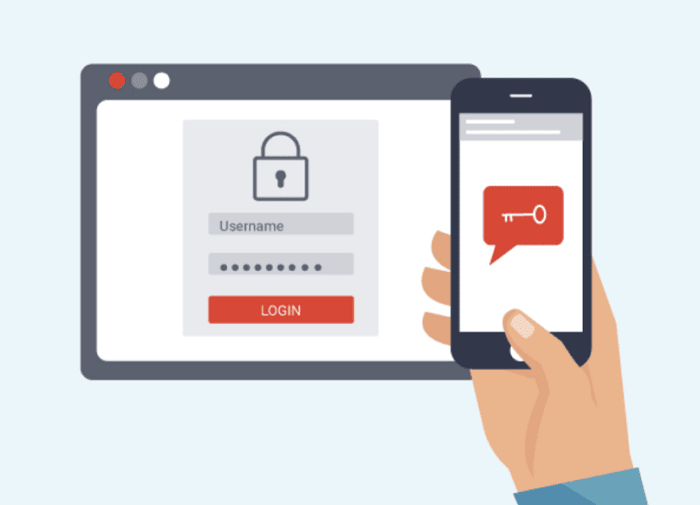The write-up below compiles the security measures that can prevent Instagram phishing email security@mail.instagram.com and all other relevant information about it.
What is Security Mail Instagram com
Users have reported receiving fraudulent emails from Instagram with the email address security@mail.instagram.com. Although it is the official email address of Instagram many users have been using it for phishing attacks and retrieving personal user data. This security mail Instagram com email address is altered a bit to avoid catching its legitimacy. Often these altered emails can mislead as mail can be altered as rnail which can look identical to users. In the first look, it can be difficult to identify or crack the false mail address. However, an easy way to check the official mails from Instagram is to find them under the security settings of your Profile. These emails come under the option Emails from Instagram. Also Read: How to Know When Someone Unfollows You on Instagram Check for the following indications in security@mail.instagram.com to find out how genuine the email is
Look for the grammatical errors if any.Do the emails have any shortened links like Bitly, Tinyurl, etc.Emails are sent through direct messages (DM).Seeking money urgently or with an alarming note.Links redirecting to ambiguous landing pagesEmails having screenshots attached within themImages that don’t load completely
These redirections or indications can lead to fraudulent sources. Make sure you keep a track of them to prevent Instagram phishing emails. Once you check the source i.e security mail Instagram com make sure you also look for these indications of fraud or phishing.
How can you Protect your Instagram Account from Phishing Attacks
Since the source of security mail, Instagram com is not known, you can only prevent these attacks from happening in the very first place. Use the following methods to keep your personal data safe.
1. Choose Secure Passwords
For a password to be strong make sure you keep the length of your password between 14 to 16 characters. Add symbols, alphabets, and numbers to form a reliable password for your accounts. Also, change the passwords after regular intervals to avoid threats of password tracking. To generate strong passwords you can rely on a few extensions available online for your browser. These password generators can create strong passwords that can help you from online threats.
2. Turn on The Two-factor Authentication
Many applications have allowed users to enable two-factor authentication for their accounts. It adds an extra security layer while you try to log in from a new device. It will seek a confirmation code from your device before you log in. These codes can be generated through a third-party application like Google Authenticator, etc.
3. Avoid clicking on Unknown texts or Emails
Emails or texts that seek your login credentials to access them should be double-checked. Before you enter your personal details make sure you check the reliability of the source of the sender. Here’s how to find that is security mail Instagram com legit
4. Don’t Use Bots
Users often seek fast growth on digital platforms. But the best possible way to grow is to grow organically. Don’t rely on third-party services for excessive likes, followers, or other validations. These services can hamper your data security.
5. Double-check Before You Permit Access
Few applications and websites seek permission when they are installed or opened for the first time. Make sure you read the policies, terms, and conditions before you grant access to your personal information. Some malicious applications or web addresses can retrieve all your device data if you allow access to your device. Therefore, it is advisable to double-check before granting access to your data to any of the external sources. Use the above methods to save your account and personal information from security mail Instagram com phishing emails. For additional security, you must install VPN software and Antivirus software. A Virtual Private Network i.e VPN can encrypt data and mask the IP address of users by routing the network traffic in the secure chain. There are many VPNs available online to help you save your device from possible cyber threats. Additionally, your antivirus software can protect your PC from possible threats online. Make sure the VPN that you are relying on has the following features to enhance the safety and security of your device.
The speed of the VPN is fast enough and does not hamper the speed of your network connection.Ensure that your VPN does not sell your personal information to agencies that are marketing or performing research based upon data.Provide real-time security based upon your behavior on your deviceHas a simple interfaceProvide a safe and secure browsing experience
Also Read: How To Get Verified On Instagram
Closing Words:
We hope the above information helped you with finding the legitimacy and other information about the Instagram phishing email security@mail.instagram.com. Make sure the passwords used by you are strong enough and are changed after regular intervals. Also, enable the two-factor authentication for all your accounts that support it. Before you open any email or direct message make sure you check the validity of the sender. Download a reliable VPN service to keep your accounts and device safe. Leave your queries or feedback below. Also, subscribe to our newsletter for more helpful and informative tech-related blogs. Follow us on Facebook, Twitter, Instagram, and Pinterest to never miss an update.